You may know about the new feature introduced by Facebook Messenger i.e., Real-Time location sharing. Using this feature of Facebook Messenger, you could share your live location to your friends so that, they can find you.
The absence of Real-time location sharing feature from Google Maps from a long time. But, Google launched another app called Trusted Contacts which will also having the same functions.
But, how to share your Real-Time Location to your friends from Facebook Messenger app? Here are the simple steps:
Step - 1:
Before You could use the Facebook Messenger's new feature, you must be updated your Messenger app to the latest version. You can update it just by visiting the Play Store and search for Messenger.
Step - 2:
After updating your Messenger App, open the app then open the conversation of a friend whom did you want to share your Real-Time location with. And be remember that your friend could rack your live location for the next 60 minutes after the share, even if you close the Messenger app.
Step - 3:
After you've opened your friend's conversation, now look o the Location option as I marked. If you didn't find the Location option, click the more button (the one with three dots). If you're using this Hidden feature of Facebook Messenger for the first time, it'll Show that "Make Meeting Up Easier". Just click on the OK button.
Step - 4:
After the Prompt message, you'll be taken back to the messenger conversation with your location displayed on the bottom of your conversation and you'll find your current location and saying "Share Live Location for 60 min". With instant you clicking on the button, you'll Real-Time Location will be shared to your friend for the next 60 minutes.
Still you're control your location sharing. If you wish to revert or stop sharing your location, you click "Stop Sharing" button.
I hope, this might be useful to you. Don't forgot to share with your friends and to share your feedback.


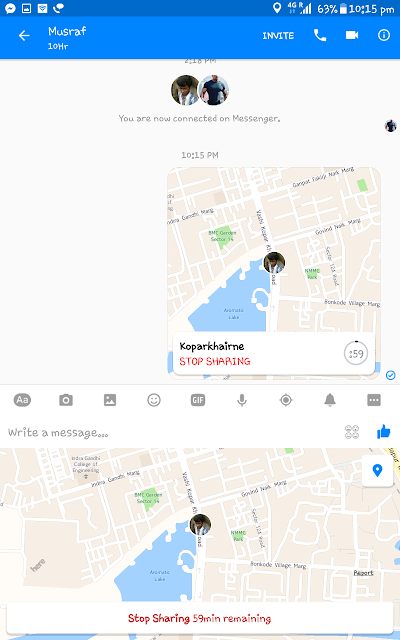




No comments:
Post a Comment